Connection Instructions
The following instructions cover computers running Microsoft Windows Vista (English version)
1. Carefully read your computer's manual to make sure it is able to connect to WiFi networks (compatibility with 802.11b/g standards). Usually the technical features are mentioned towards near the end of the manual. Warning! Some portable computers (laptops) have an on/off switch to control wireless networking. If your machine has such a switch, make sure that it is turned on.
2. Click on "Start" button and then choose "Connect To" option.
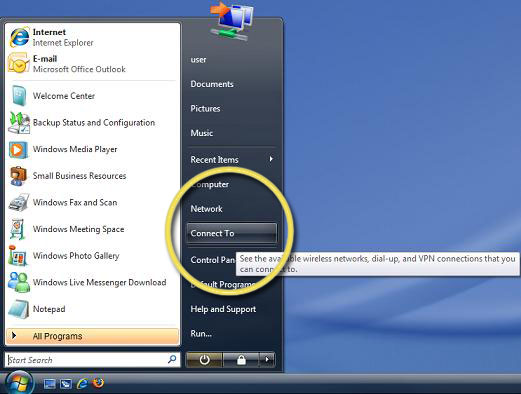
3. Now, you should see next windows. If you wish to refresh the wireless network list, choose
 at the upper-left corner.Double Click at the wireless network athenswifi. at the upper-left corner.Double Click at the wireless network athenswifi.
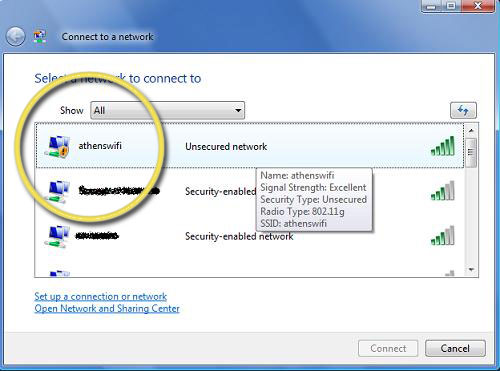
At the next window choose "Connect Anyway".
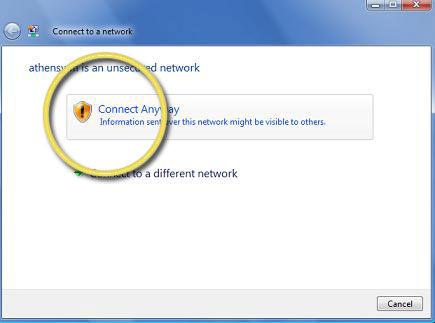
Connection process will start. Wait until finish.
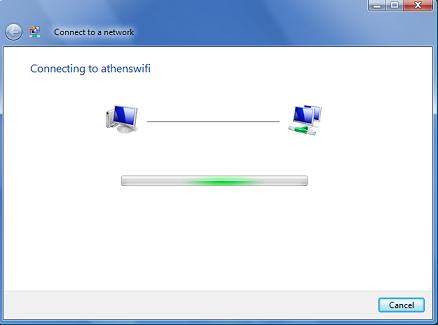
4. When process finish mark the checkboxes : "Save this network" and "Start this connection automatically" and click "Close".
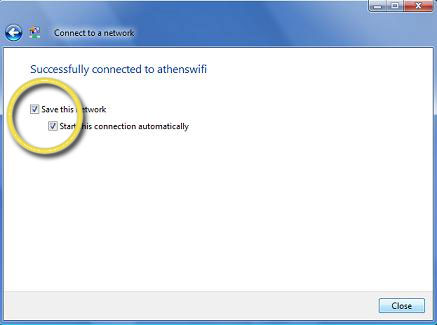
5. At the next window Click on the third option "Public location"
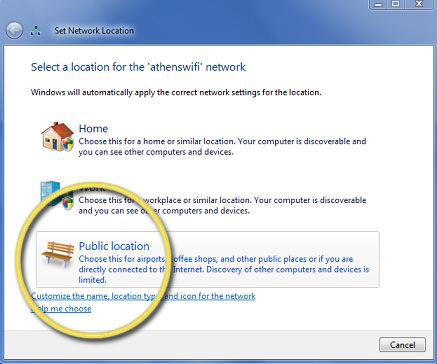
6. Finally windows informs you that the connection process completed successfully.Click on "Close" button.
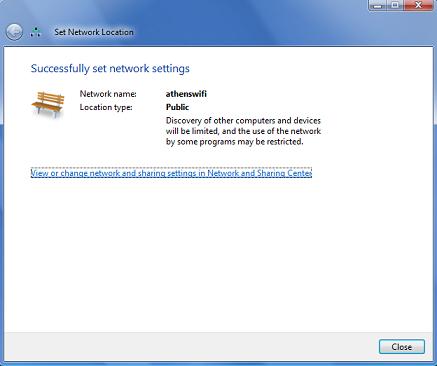
7. Open the browser of your choice and try to visit any website (eg http://www.google.gr). Your browser will display a Web page that welcomes you to the wireless network athenswifi. To complete your connection, copy the number that appears in the shaded box to the box next to it and click "OK".
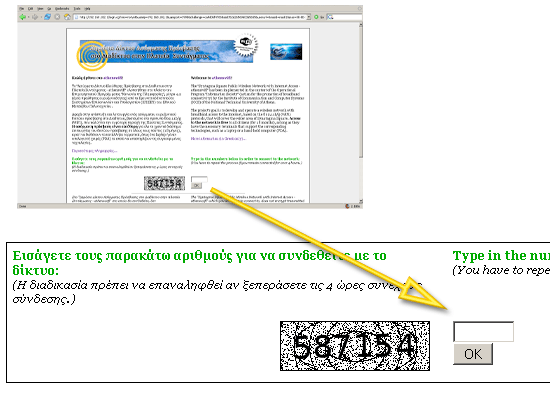 8. From the moment you see the following message, you are now able to use broadband access to "surf" the Internet free of charge!
8. From the moment you see the following message, you are now able to use broadband access to "surf" the Internet free of charge!
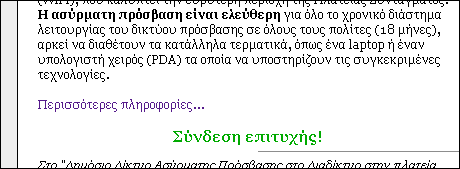
|